
WebDAV
To display:
- [Classic Style]
- [Scan/Fax]
- [Direct Input]
- [WebDAV]
- [Direct Input]
- [Scan/Fax]
Directly enter destination information for WebDAV transmission.
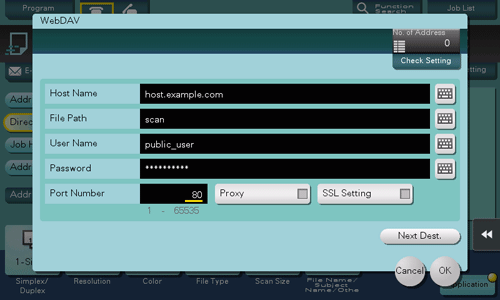
Setting | Description |
|---|---|
[Host Name] | Enter the destination host name or IP address (using up to 253 bytes).
|
[File Path] | Enter the folder name of the host specified in [Host Name] (using up to 142 bytes).
|
[User Name] | Enter the name of a user with folder access rights (using up to 64 characters). |
[Password] | Enter the password (using up to 64 characters, excluding double quotation mark ") to access the folder. |
[Port Number] | If necessary, change the port number (default: [80]). |
[Proxy] | When a proxy server is used in your environment, set this option to ON (default: OFF). |
[SSL Setting] | When SSL is used in your environment, set this option to ON (default: OFF). Setting this option to ON changes [Port Number] to [443]. |