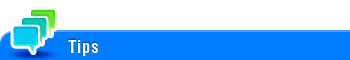User's Guide

Web Browser Setting
To display:
- [Utility]
- [Administrator]
- [Network]
- [Web Browser Setting]
- [Web Browser Setting]
- [Web Browser Setting]
- [Network]
- [Administrator]
When using the Web browser function, set this option to ON (default: OFF).
Before enabling the Web browser function, check that this machine can be connected to the Internet.
If the Web browser function is switched to Enable or Disable, this machine restarts automatically.