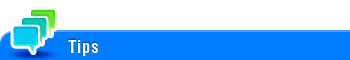External Server Settings
To display:
- [Utility]
- [Administrator]
- [User Auth/Account Track]
- [External Server Settings]
- [User Auth/Account Track]
- [Administrator]
When employing external server authentication, register the authentication server.
If you group two servers, you can switch to another server to perform authentication when a server shuts down.
Configure the following settings on the primary server registration screen.
Setting | Description |
|---|---|
[External Server Name] | Enter the name of the authentication server (using up to 32 characters). |
[External Server Type] | Select the authentication server type. |
[Active Directory] | Register server information when Active Directory is used as the authentication server.
|
[NTLM] | Register server information when NTLM is used as the authentication server.
|
[LDAP] | Register server information when LDAP is used as the authentication server.
|
[Search Directory Service] | If you select [Active Directory], you can limit a search target for authentication to users (default: [Other]). However, when a search target for authentication is limited to users, search target identification processing occurs on the server side, so the authentication time may be delayed. This function is available when the authentication server is set to Active Directory. |
Configure the following settings on the secondary server registration screen.
Setting | Description |
|---|---|
[2nd Server Setting] | When using the secondary server, set this option to ON (default: OFF). |
[Round Robin function] | When using the round-robin function, set this option to ON (default: OFF). If you select round-robin function, you can alternately connect the primary and secondary servers to distribute the server load. |
[Reconnection Settings] | Configure a setting to connect to the secondary server when the machine cannot be connected to the primary server (default: [Set Reconnect Interval]). When the round-robin function is enabled, this setting can also be used to connect to the primary server when the machine cannot be connected to the secondary server.
|
[External Server Type] | Select the type of the authentication server and set required information. For details, refer to the registration contents of the primary server. |
To check the status of the connection of the primary authentication server and the secondary authentication server, select [User Auth/Account Track] - [Authentication Server Connection status] - [External Server Authentication]. If [Connection Enabled] is displayed, you can connect to both the primary and secondary authentication servers.