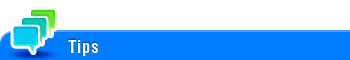Registering and editing a Bulletin Board User Box
Bulletin Board User Box is a box used to save multiple types of fax documents required for polling.
If announcement and other fax documents are stored in Bulletin Board User Boxes on purpose and if recipients are notified of the related User Box numbers, the users can select the required fax documents and they can be polled.
Select [Box] - [System User Box List] - [New Registration] - [Bulletin Board User Box] in user mode of Web Connection (or in [Utility] - [Utility] of this machine), and configure the following settings.
Setting | Description |
|---|---|
[User Box Number] | Registration number of the User Box. Select [Use opening number] to automatically assign the smallest available number. When specifying a number, select [Input directly], and enter a value between 1 and 999999999. |
[User Box Name] | Enter the User Box name (using up to 20 characters). |
[Assign User Box Password] | To restrict usage of the User Box with the password, set this setting on.
|
[Type] | When user authentication or account track is enabled, select the User Box type. If [Personal] is selected, specify the owner user. If [Group] is selected, specify the owner account. |
[Auto Delete Document] | Specify the period from the date/time when a file was saved in a User Box; the date/time when a file was last printed; or the date/time when a file was sent from a User Box, to the date/time when a file is to be deleted automatically.
|
To edit or delete a registered User Box, specify the target one in the User Box list, and select [Edit] or [Delete].