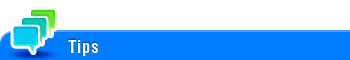Registering a File for Polling ([Polling TX])
About Polling TX
The Polling TX function stores a file beforehand on the internal hard disk and sends it out upon a request for reception (polling request) from the recipient.
The file for polling is stored in the Polling TX User Box in the System User Box, and then sent upon reception of a polling request.
Only one file can be stored in the Polling TX User Box.

This function cannot be used together with the following functions.
Timer TX, Relay Distribution, Confidential Communication, ECM OFF, V.34 OFF, Quick Memory TX, Overseas TX, Password TX, Polling TX (Bulletin Board), Polling RX, Polling RX (Bulletin Board), F-Code TX
Receiving a fax for polling (Polling RX) (Here)
Operation flow
Load the original.
Display the Fax screen of classic style.
For details on how to display the screen, refer to Here.
Tap [Application] - [Fax Setting] - [Polling TX], and tap [ON].
Check that [Normal] is highlighted, and tap [OK].
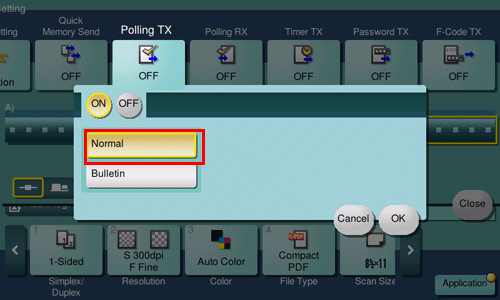
Use the Start key to start transmission.
The file is registered with the Polling TX User Box.