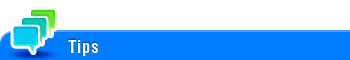Sending to Your Address (Scan to Me)
About Scan to Me
When the user's E-mail address is registered while user authentication is installed on this machine, the [Me] key is displayed in the [Address Book] screen if the user logs in to this machine.
By selecting the [Me] key as the destination, you can easily send E-mails to your E-mail address.
Preparation required to use this function (for the administrator)
Register an E-mail address in the user's registration information.
For details on the setting procedure, refer to Here.
If Active Directory is used as an authentication server, register the user's E-mail address in Active Directory.
Operation flow: When selecting [Me] from the address book on the E-mail sending screen
Load the original.
Enter user information, and log in to this machine.
For details on how to log in, refer to Here.
Tap [Scan to Email] on the home screen.

Select [Me].
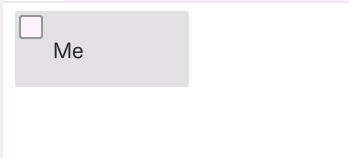
Specify transmission options as needed.
Use the Start key to start transmission.
Using the Stop key enables you to stop scanning the original. A list of the currently stopped jobs is displayed. To stop transmission, select the target job from the list, and delete it.