User's Guide

Using ICC Profiles (PS Only)
Specifying the ICC profiles for printing
Specify and print the ICC profiles registered in this machine with the printer driver.
In the [Quality] tab, click [Quality Adjustment...].
Click [Detail] and select the element for which the image quality is adjusted.
Click the [ICC Profile] tab.
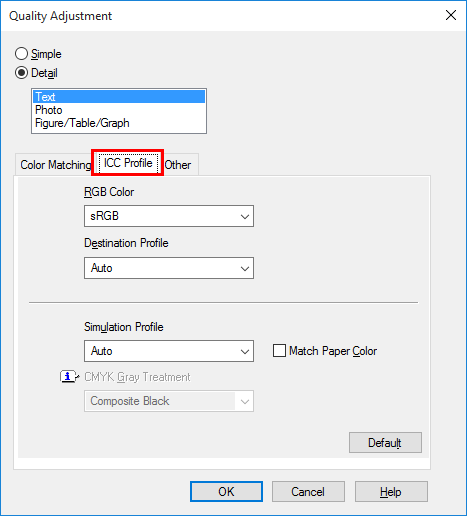
Specify the settings for [RGB Color], [Destination Profile], and [Simulation Profile].
The ICC profiles registered in the printer driver can be selected.
Click [OK].
Color processing is performed according to the selected ICC profiles.