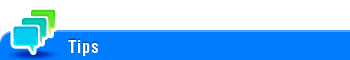User's Guide
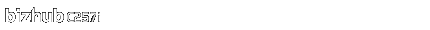
Internet Fax
To display:
- [Classic Style]
- [Scan/Fax]
- [Direct Input]
- [Internet Fax]
- [Direct Input]
- [Scan/Fax]
Directly enter destination information to send an Internet fax.
Setting | Description |
|---|---|
[Address] | Enter the destination's E-mail address. |
[Receiver RX Ability] | Specify the Internet fax receiving ability of the recipient.
|
This setting is displayed when Internet Fax is enabled.
[Prefix/Suffix] is displayed when [Prefix/Suffix Setting] (Here) is set. You can recall a registered domain name etc. to complement entry.