User's Guide
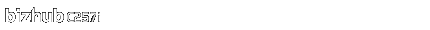
Paper
To display:
- [Classic Style]
- [Copy]
- [Paper]
- [Copy]
Specify the paper tray. You can also change the size and type settings of the paper loaded in paper trays.
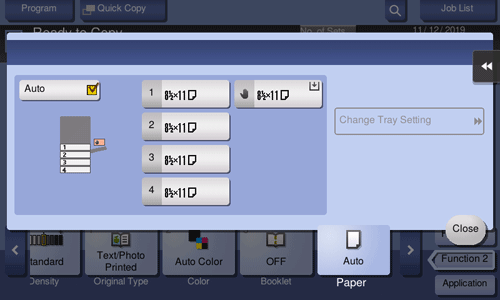
Setting | Description |
|---|---|
[Auto] | Automatically selects paper fitting the size of the original when making a copy. |
Paper Tray | Specifies the paper loaded in the paper tray when making a copy. The displayed contents vary depending on the options installed on this machine. |
[Change Tray Setting] | If necessary, change the size and type settings of the paper loaded in the selected paper tray. For details, refer to Here. |