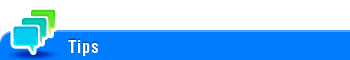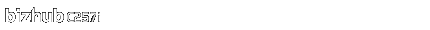
Booklet
To display (Inch area):
- [Classic Style]
- [Copy]
- [Booklet]
- [Copy]
To display (Centimeter area): [Classic Style] - [Copy] - [Application] - [Layout] - [Booklet]
Sorts original data pages like a booklet and copies on both sides in spread. You can also specify the binding position, or insert front and back covers.
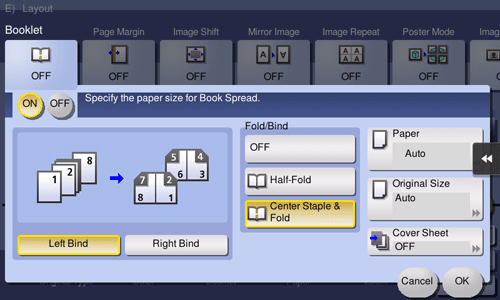
Setting | Description |
|---|---|
[ON]/[OFF] | Select [ON] to specify Booklet. |
[Left Bind]/[Right Bind] | Select the binding position of the copied sheets. |
[Fold/Bind] | Staples copy outputs in the center the paper or fold them in the center before discharging.
|
[Paper] | Select paper for copying. Select paper which corresponds to the size of a two-page spread of the booklet. |
[Original Size] | When the size of the original is not detected correctly, specify the size of the original you want to scan. If the machine cannot detect the size of irregular sized originals or photos, manually specify the size. |
[Cover Sheet] | Specify this option to insert a different sheet of paper from text pages as the front cover of a booklet.
|
The following setting is displayed when the optional Finisher FS-539 SD is installed in this machine.
[Fold/Bind]