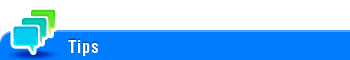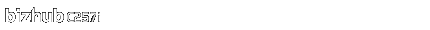
PDF Detail Setting
To display:
- [Classic Style]
- [Scan/Fax]
- [File Type]
- [PDF Detail Setting]
- [File Type]
- [Scan/Fax]
If [PDF] or [Compact PDF] is selected for file format, you can configure the PDF option settings.

Setting | Description |
|---|---|
[Encryption] | Select [ON] to encrypt a file.
|
[Digital Signature] | Select [ON] to add a signature (certificate) of this machine to a PDF file. Also, select the signature encryption level from [SHA1] or [SHA256]. You can certify the author of a PDF, and prevent forgery or unauthorized modification. This function is enabled when a certification is registered on this machine. The E-mail address of the certificate of this machine must match the E-mail address of the administrator. |
[Stamp Composition] | Specify this option to print date/time, page number, and header/footer on a PDF. Select [Text] if you want to compose the text to be printed on a PDF as text. If you select [Image], the text will be composed as an image. |
[Outline PDF] | Specify this option to save a file in compact PDF format. The text is extracted from the original and converted into a vector image. |
[PDF Web Optimization] | Specify this option to create a PDF file optimized for Web display. If a PDF file is optimized to the Web display, the Web browser displays only the first page of a PDF file on the screen before loading all pages. |
[Searchable PDF] | Select [ON] to create a searchable PDF file.
|
[PDF/A] | Select [ON] to create a PDF file based on PDF/A.
|
[PDF Document Properties] | Add meta- information such as a title or author as PDF file properties.
|
The following setting is displayed when the optional i-Option LK-102 or i-Option LK-110 is installed in this machine.
[Digital ID] of [Encryption Type], [PDF Document Properties], [PDF/A], [PDF Web Optimization],The following setting is displayed when the optional i-Option LK-105 or i-Option LK-110 is installed in this machine.
[Searchable PDF]