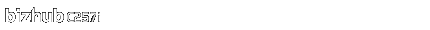Switching to Power Save mode at specified time (Weekly Timer)
Configure settings to automatically switch between power save and normal mode using the weekly timer function.
To use the weekly timer, specify the schedule for switching between power save and normal modes. Optionally, you can use the tracking function that automatically sets a schedule to fit your office usage.
Select [Maintenance] - [Timer Setting] - [Weekly Timer Setting] in administrator mode of Web Connection (or in [Utility] - [Administrator] of this machine), and configure the following settings.
Setting | Description |
|---|
[Use Weekly Timer] | Configure the settings to use the weekly timer function. [Power Save Mode Setting]: Select the power save mode to which the machine enters based on the weekly timer (default: [ErP Auto Power OFF]).
[ErP Auto Power OFF]: A mode that provides a higher more effective power saving effect. In this mode, you cannot receive all jobs.
[Sleep]: This mode has a lower power saving effect than the [ErP Auto Power OFF] mode; however, it allows you to receive print jobs from a fax machine or computer. The received jobs are printed when the machine returns to the normal mode.
[Date Setting]: Configure the day to apply the weekly timer on. Specify the year and month to display the calendar, and select the desired day. Optionally, you can collectively configure the appropriate days for each day of the week with [Daily Setting].
|
[Use Power Save] | When this machine is in normal mode to set the weekly timer, specify the time zone to temporarily switch the machine to sleep mode. |
[Use Overtime Password] | Configure the setting for prompting the machine's user to enter the overtime password when this machine is shifting to power save mode by the weekly timer. [Use Overtime Password]: When prompting the user to enter the overtime password, set this option to ON (default: OFF). Also, enter the overtime password to be requested to the machine's user (using up to eight characters).
|
[Enable Tracking Function] | Configure the setting to use the tracking function that automatically adjusts the weekly timer On or Off time to fit the user's operating conditions or office usage status. When the tracking function is used, the inactive rate is calculated for each time zone based on the machine usage status over the past four weeks. Based on the inactive rate thus calculated, the (inactive) time zone in which the machine is not operating is determined, and the result is reflected to the weekly timer On or Off time. [Auto Standby Adjustment Level]: Select the judgment criteria for non-operation, which is defined to be less than the minimum active rate requirement of the machine based on the calculated inactive rate (default: [Level 3]). If the inactive rate exceeds the selected value in a certain time zone, it is judged that the machine is inactive for the time zone.
You can select the [Auto Standby Adjustment Level] from the following five levels. The higher the level, the more likely it is that the machine will be judged to be inactive.
[Level 1]: The inactive rate is 71% or more.
[Level 2]: The inactive rate is 51% or more.
[Level 3]: The inactive rate is 41% or more.
[Level 4]: The inactive rate is 31% or more.
[Level 5]: The inactive rate is 10% or more.
|