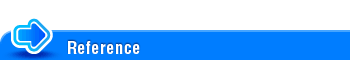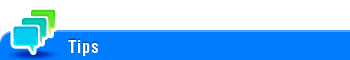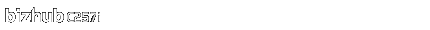
Saving an original in a User Box of this machine ([Save in User Box])
About Save in User Box
The Save in User Box function saves print data in a User Box on this machine. You can also print the data at the same time as it is being saved in the box.
You can use multiple User Boxes for different purposes, for example:
By saving data in a User Box that all users can access (Public Box) or in a User Box that the members of a specific department can access (Group Box), you can distribute the data.
By saving data in the private box (Personal Box), you can assure security because only you can open the box. The data in the box is not deleted by mistake.

Registering a User Box on this machine
Register the boxes for storing print data on this machine.
For information on how to register a User Box, refer to Here.
Registering a User Box (Web Connection) (Here)
Setting Save in User Box on your computer
In [Output Method] in the [Basic] tab, select [Save in User Box].
When you want to print the data at the same time it is saved in the box, select [Save in User Box and Print].
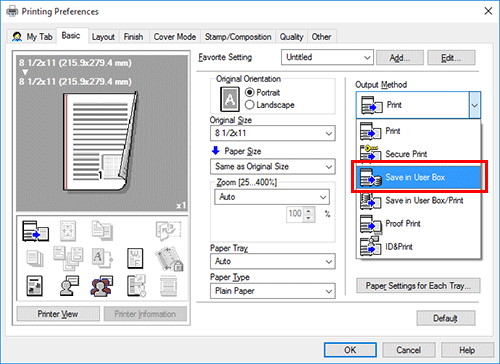
Enter the file name and the box number of the save location, click [OK].
Use a file name that helps you locate the data in the box.
The box number can be checked in the [User Box Information] list. Clicking [Obtain Device Information] obtains the latest information of the box registered in this machine and displays it in the [User Box Information] list.
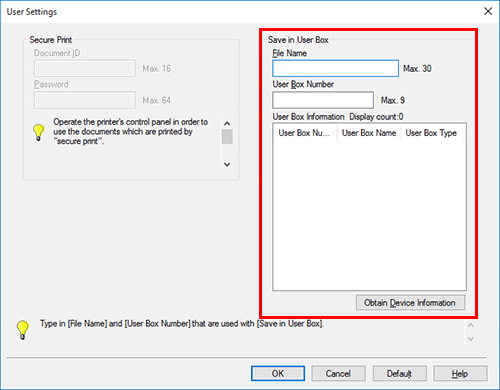
If you always use the same file name and box number, registering them in advance eliminates the need to enter them each time. For details, refer to Here.
Execute printing.
The data is saved in the box on this machine.
[Obtain Device Information] cannot be used when this machine is used via a USB connection.