* Enter the name of the utility key. You can search descriptions of utility keys.
Book Original
To display: [Classic Style][Scan/Fax][Application][No. of Originals][Book Original]
You can scan two-page spreads such as books and catalogs separately into left and right pages, or scan them as one page. If you place a book or catalog on the Original Glass, you do not need to close the ADF to scan it.
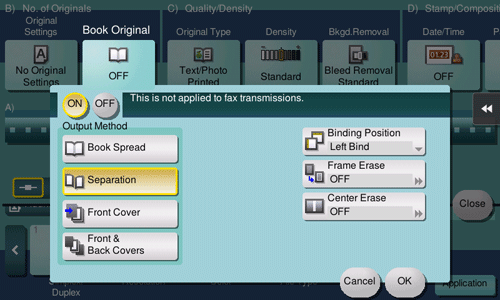
Setting | Description |
|---|---|
[ON]/[OFF] | Select [ON] to specify Book Original. |
[Output Method] | Specify the method to scan a two-page spread.
|
[Binding Position] | If [Separation], [Front Cover] or [Front & Back Covers] is selected for [Output Method], select the two-page spread binding position. Select [Left Bind] for two-page spreads of left binding, and [Right Bind] for two-page spreads of right binding. Note that if the binding position is incorrectly specified, the page order of the two-page spread is reversed between the left- and right-hand pages. |
[Frame Erase] | Erases the shadow of the surrounding that is created when the original cover cannot be closed properly due to the thickness of the original. You can erase the four sides of the original to the same width. Additionally, you can erase the four sides of the original to different widths.
|
[Center Erase] | Specify the fold width to erase. This function erases the shadow created in the center when the original cover cannot be closed correctly due to the thickness of the original. |
 [Book Spread]: Scans a two-page spread as one page.
[Book Spread]: Scans a two-page spread as one page.