Paper Jam at Right-side Door
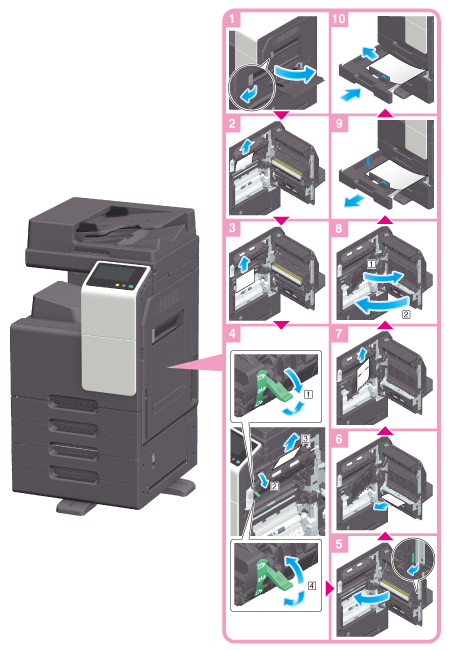
 NOTICE
NOTICE When you move the Fusing Adjustment Lever in step 4 of this figure to the position you want to clear paper jams at, be sure to return it to the original position after paper jam processing has been completed.
When you move the Fusing Adjustment Lever in step 4 of this figure to the position you want to clear paper jams at, be sure to return it to the original position after paper jam processing has been completed.
When removing pieces of paper in the paper tray (Tray 1/2)
Pull out the paper tray, then remove any unnecessary pieces of paper.
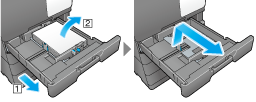
When removing pieces of paper in the paper tray (Tray 3/4)
Take out the paper tray (Tray 1/2) and pull out the paper tray (Tray 3/4), then remove pieces of paper.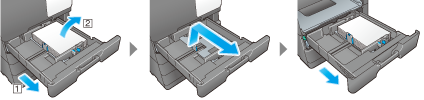
When removing pieces of paper in the paper tray (Tray 3/4) (with optional Heater HT-509 installed)
Release the lock as shown in the figure, pull out the paper tray, then remove any unnecessary pieces of paper.

 CAUTION
CAUTION The inside of this product has areas subject to high temperature, which may cause burns. When checking the inside of the unit for malfunctions such as a paper misfeed, do not touch the locations (around the fusing unit, etc.) which are indicated by a "Caution HOT" caution label. A burn could result.
The inside of this product has areas subject to high temperature, which may cause burns. When checking the inside of the unit for malfunctions such as a paper misfeed, do not touch the locations (around the fusing unit, etc.) which are indicated by a "Caution HOT" caution label. A burn could result.