Entering a Number using the Keypad
When entering a numeric value, tap the setting value entry area; the keypad is displayed.
To move the keypad position, shift your finger while holding down the upper side of the keypad.
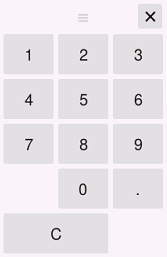
When entering a numeric value, tap the setting value entry area; the keypad is displayed.
To move the keypad position, shift your finger while holding down the upper side of the keypad.
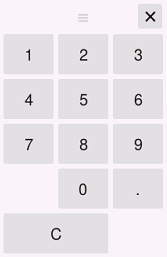
* Enter a keyword. You can search within the user's guide.