Checking Counters
The counter indicates the total number of pages printed on this machine on a function basis. When necessary, you can print the status of consumables in list form.
Tap [Utility] - [Counter].
Check the total number of pages printed after the count starting date.
 To print the counter list, tap [Print List]. Use the Start key to start printing.
To print the counter list, tap [Print List]. Use the Start key to start printing.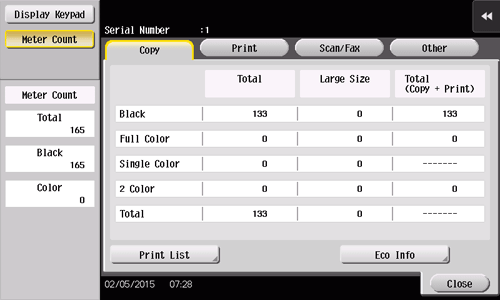
 Reference
Reference Notifying counter information by E-mail ( [Notifying counter information by E-mail] )
Notifying counter information by E-mail ( [Notifying counter information by E-mail] )