About Toner Cartridge
When toner is running out in the Toner Cartridge
When it is almost time to replace a Toner Cartridge, an advanced warning message appears. Prepare a Toner Cartridge for replacement based on the maintenance contract.
When it is time to replace a Toner Cartridge
When it is time to replace a Toner Cartridge, a replacement prompt message appears. Replace it based on the maintenance contract. You can tap [Start Guidance] to display the replacement procedure on the screen and check it.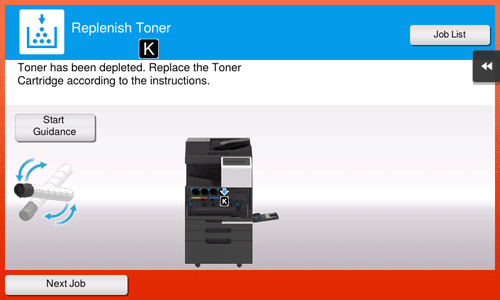
 Tips
Tips Do not replace a Toner Cartridge of a color that is not displayed.
Do not replace a Toner Cartridge of a color that is not displayed. When it is time to replace a Toner Cartridge of a color other than black, printing can be forcibly continued using black. Tap [Continue], and then select a desired print job.
When it is time to replace a Toner Cartridge of a color other than black, printing can be forcibly continued using black. Tap [Continue], and then select a desired print job.
 Reference
Reference Replacing a Toner Cartridge ( [Replacing a Toner Cartridge] )
Replacing a Toner Cartridge ( [Replacing a Toner Cartridge] )