Using the Address Book
Register or edit an address in [Address Book] of the home screen.
This section describes how to register a new address.
Tap [Address Book] on the home screen.

Tap [New].
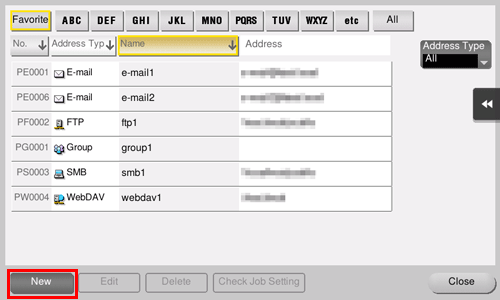
In [Address Type], select the type of the address to register.
Enter address information, and tap [Register].
 The registered contents are the same as when using Utility. For details, refer to [Registering Address Book] .
The registered contents are the same as when using Utility. For details, refer to [Registering Address Book] .
 Tips
Tips To confirm the setting of the registered address, select the registered name, and tap [Check Job Setting].
To confirm the setting of the registered address, select the registered name, and tap [Check Job Setting]. To change the setting of the registered address, select the registered name, and tap [Edit].
To change the setting of the registered address, select the registered name, and tap [Edit]. To delete the registered address, select the registered name, and tap [Delete].
To delete the registered address, select the registered name, and tap [Delete].