Types of Connection Methods
The following connection methods are provided for wireless LAN.
(1) Wired + Wireless (Secondary Mode)
This is a connection method that enables use of this machine in both wired and wireless LAN environments. This machine runs as a wireless LAN adapter in a wireless LAN environment.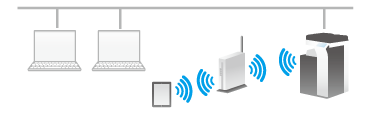
(2) Wireless (Secondary Mode) Only
This is a connection method that enables use of this machine only in a wireless LAN environment. This machine runs as a wireless LAN adapter in a wireless LAN environment.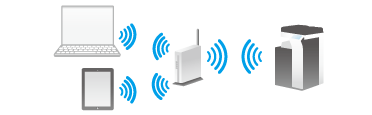
(3) Wired + Wireless (Primary Mode)
This is a connection method that enables use of this machine in both wired and wireless LAN environments. This machine runs as a wireless LAN access point in a wireless LAN environment.
When this machine is used as a wireless LAN access point, the terminal that is compatible with a wireless LAN can be connected to this machine without using an existing network. This allows you to configure a wireless LAN environment that is separate from the wired LAN environment.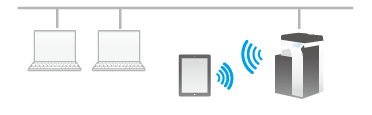
(4) Wired + Wireless (Wi-Fi Direct)
This is a connection method that enables use of this machine in both wired and wireless LAN environments. This machine runs as a Wi-Fi Direct group owner in a wireless LAN environment.
You can directly connect a terminal that is compatible with a wireless LAN to this machine by operating this machine as a Wi-Fi Direct group owner. This allows you to configure a wireless LAN environment that is separate from the wired LAN environment.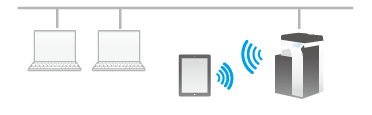
 Tips
Tips To use this function, an option is required. For details on the required option, refer to [Communication options] .
To use this function, an option is required. For details on the required option, refer to [Communication options] .