Displaying Web Pages
Specifying a URL
Enter a URL into the address entry field on the toolbar to directly display a target page.
Tapping the text entry field on the toolbar displays the keyboard on the screen. Enter the URL of a desired page, then tap [Enter].
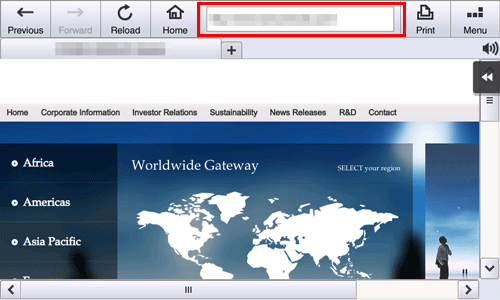
Using the browse history
Select a desired page from a list of pages displayed up till the current time.
Tapping [Menu] - [Log] on the toolbar displays a list of pages displayed up till the current time. Select a desired page from the list, then tap [Same Tab] or [New Tab].

 Tips
Tips To delete a log, you need to enter the administrator password of this machine.
To delete a log, you need to enter the administrator password of this machine.
[Delete All]: Deletes all logs.
[Delete]: Deletes a selected page from the log list. This machine stores up to 100 page browsing logs.
This machine stores up to 100 page browsing logs.
Displaying Favorites
Select a desired page from a list of favorites registered on this machine.
Tapping [Menu] - [Bookmark] - [Favorites] on the toolbar displays a list of favorites registered on this machine. Select a desired page from the list, then tap [Same Tab] or [New Tab].
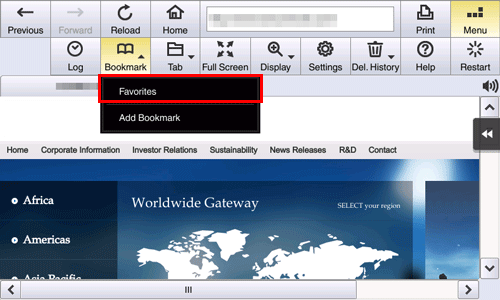
 Tips
Tips Tapping [Display Thumbnail] or [Detail View] enables you to switch a method to display a favorites list.
Tapping [Display Thumbnail] or [Detail View] enables you to switch a method to display a favorites list. Tapping [Edit/Delete] enables you to change the title and URL of a favorite.
Tapping [Edit/Delete] enables you to change the title and URL of a favorite. To delete a favorite, you need to enter the administrator password of this machine.
To delete a favorite, you need to enter the administrator password of this machine.
[Delete All]: Deletes all favorites.
[Edit/Delete] - [Delete]: Deletes a selected page from the favorites list.
 Reference
Reference For details on how to add a favorite, refer to [Adding a favorite (for the administrator)] .
For details on how to add a favorite, refer to [Adding a favorite (for the administrator)] .