Call the Frequently Used Settings
You can save the current print settings in the Favorite folder and quickly recall them when you send a fax.
Once saved, you can quickly select the desired print settings from the list even if the settings were made by multiple tabs.
The following explains the procedure of favorite print setting.
Open the [Print Preferences] screen, and set the favorite print conditions in this screen.
Click [Add...].
 When you edit an existing setting, select its name from the [Favorite Setting], then click [Edit].
When you edit an existing setting, select its name from the [Favorite Setting], then click [Edit].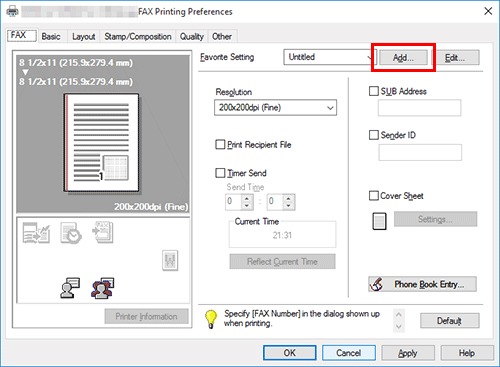
Enter the names of favorite settings.
 Set an icon, a comment and call options for the favorite settings if necessary.
Set an icon, a comment and call options for the favorite settings if necessary.Settings
Description
[Name]
Enter the names of favorite settings.
Use names that can easily be identified.
[Icon]
Assign an icon to the favorite settings if necessary.
[Sharing]
Select this check box to share the favorite settings with other users.
[Comment]
Enter a comment to the favorite settings if necessary.
The comment is displayed when you place the mouse cursor over the favorite in the Favorite Setting list.
[Restore Items]
The favorite settings may contain the size of original and other options which are determined only when fax is sent. When you call the favorite settings, these options are not set by default. However, you can define these options in the favorite settings if necessary.
Select the check box of items to be retrieved.
Click [OK].
The favorite print settings are registered. You can select the favorite settings from the [Favorite Setting] list when sending the fax.