Print Files in a User Box
You can print and check the file contents if necessary.
Display the User Box screen.
 For details on how to display the screen, refer to [Displaying the User Box Screen] .
For details on how to display the screen, refer to [Displaying the User Box Screen] .Tap [System] - [Bulletin].
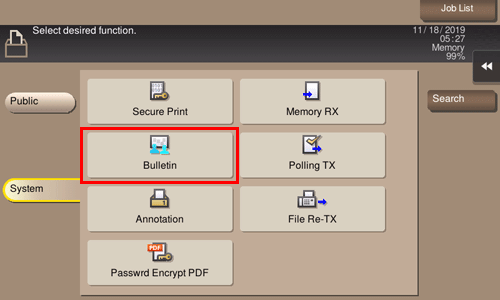
Select the desired User Box, and tap [Open].
 If the target User Box is protected using the password, tap [Open], and enter the password.
If the target User Box is protected using the password, tap [Open], and enter the password. You can also open the desired User Box by tapping it twice.
You can also open the desired User Box by tapping it twice.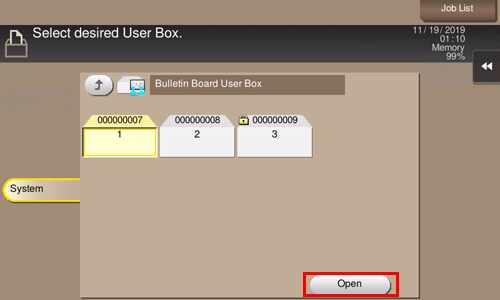
Tap [Print].
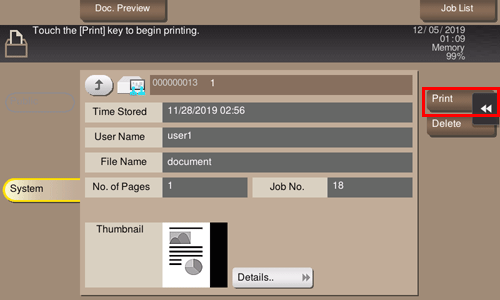
Printing starts.