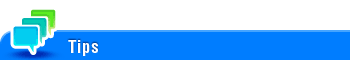User's Guide

Authorization function Setting
To display:
- [Utility]
- [Administrator Settings]
- [Authorization function Setting]
- [Administrator Settings]
Some functions that require authentication by an external institution are disabled at the time the product is shipped. Enable functions that require authentication by an external institution.
Settings | Description |
|---|---|
[Install License] | Enter the target function code to enable the function. |
[Install License from Ext. Memory] | Enable the function by connecting the USB memory device, which contains the function code file, to this machine and importing the file to this machine. |
[List of Enabled Functions] | Displays a list of enabled functions. |
For details on the functions that require authentication by an external institution and function codes, contact your service representative.