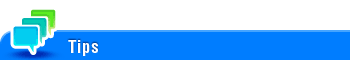TSI All File Type Settings
To display:
- [Utility]
- [Administrator Settings]
- [Fax Settings]
- [Function Settings]
- [TSI All File Type Settings]
- [Function Settings]
- [Fax Settings]
- [Administrator Settings]
Specify the file type to automatically forward a received fax using the TSI Routing function.
The specified file type is applied to all forwarding destinations.
Settings | Description |
|---|---|
[File Type] | Select the file type to automatically forward a received fax using the TSI Routing function.
|
[Page Setting] | Select a filing page unit when a received fax contains multiple pages.
|
[E-mail Attachment Method] | You can select the E-mail attachment method when [Page Setting] is set to [Page Separation].
|
[PDF Detail Setting] | If [PDF] is selected for file format, you can configure the PDF option settings. |
To use this function, the optional i-Option LK-110 v2 is required.