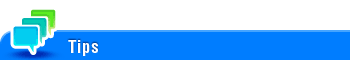Half-Fold Position
To display:
- [Utility]
- [Administrator Settings]
- [System Settings]
- [Expert Adjustment]
- [Finisher Adjustment]
- [Half-Fold Position]
- [Finisher Adjustment]
- [Expert Adjustment]
- [System Settings]
- [Administrator Settings]
If the half-fold position is not on the exact center of the paper, use this option to align the fold on the center.
Copy after configuration, then repeat adjustments as required.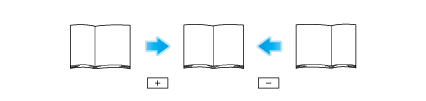
Settings | Description |
|---|---|
[Paper Size] | Select the size of paper that is used to adjust the fold position. |
[Adjust Value] | Enter an adjustment value between -10.0 and 10.0 mm by tapping [-] and [+].
[0.0 mm] is specified by default. |
To use this function, the optional Finisher FS-537 SD or the optional Finisher FS-536 SD is required.
Adjust the half-fold position before adjusting the center staple position.
Make adjustment while checking paper folded at a displaced position.
The value you set by selecting [All] in [Paper Size] will be added to the setting for each paper size.
For adjustments to put the fold position parallel with the left edge of paper, contact your service representative for instructions.