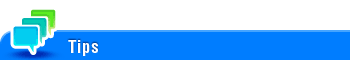Checking the list of optional components
List of optional components
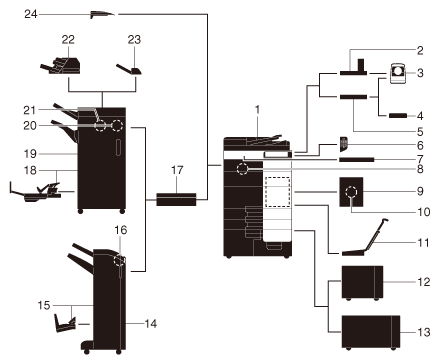
|
No. |
Name |
Description |
|---|---|---|
|
1 |
Main unit |
Scans the original in the scanner section, and prints a scanned image in the printer section. This unit is referred to as "machine", "main unit", or "958/758" in the manual. |
|
2 |
Working Table WT-513 |
This is used to move the Control Panel. This is also used when the Authentication Unit AU-102 is installed. |
|
3 |
Authentication Unit AU-102 |
Performs user authentication by scanning vein patterns in the finger. The Working Table WT-506 or Working Table WT-513 is required to install the Authentication Unit AU-102. This unit is referred to as an Authentication Unit in the manual. |
|
4 |
Authentication Unit AU-201S |
Performs user authentication by scanning information recorded on the IC card or NFC-compatible Android terminal. The Mount Kit MK-735 is required to install the Authentication Unit AU-201S. This unit can also be installed on the Working Table WT-506. This unit is referred to as an Authentication Unit in the manual. |
|
5 |
Working Table WT-506 |
Provides an area to temporarily place an original or other materials. This is also used when the Authentication Unit AU-102 or Authentication Unit AU-201S is installed. |
|
6 |
Keypad KP-101 |
It is equipped on the side of the Control Panel. Allows you to enter numbers by using the Hardware Keypad. |
|
7 |
Keyboard Holder KH-102 |
Install this holder to use a external keyboard. For details on external keyboards, contact your service representative. |
|
8 |
Fax Kit FK-516 |
Used to operate this machine as a fax machine. Alternatively, this kit allows more telephone lines to be connected. |
|
9 |
Fax Mount Kit MK-742 |
This unit is required to install FAX Kit FK-515. This option can be used in North America. |
|
10 |
FAX Kit FK-515 |
Used to add telephone lines. Fax Mount Kit MK-742 is required to install FAX Kit FK-515. This option can be used in North America. |
|
11 |
Mount Kit MK-715 |
Used to print data on banner paper. This unit is referred to as Banner Paper Loading Guide in the manual. |
|
12 |
Large Capacity Unit LU-303 |
Allows you to load up to 3000 sheets of 8-1/2 11 (A4) size. This unit is referred to as a Large Capacity Unit in the manual. |
|
13 |
Large Capacity Unit LU-205 |
Allows you to load up to 2500 sheets of SRA3 or 11 17 (A3) size. To change the paper size, contact your service representative. This unit is referred to as a Large Capacity Unit in the manual. |
|
14 |
Finisher FS-536 |
Sorts, groups and staples printed paper before outputting it. To install the Finisher FS-536, the Relay Unit RU-515 is required. |
|
15 |
Finisher FS-536 SD |
Sorts, groups, staples, folds, and binds printed paper before outputting it. To install the Finisher FS-536 SD, the Relay Unit RU-515 is required. The Finisher FS-536 contains the Saddle Stitcher. |
|
16 |
Punch Kit PK-520 |
Install this unit onto the Finisher FS-536/FS-536 SD. This unit supports the punching function. |
|
17 |
Relay Unit RU-515 |
This unit is required to install the Finisher FS-537/FS-537 SD/FS-536/FS-536 SD on this machine. |
|
18 |
Finisher FS-537 SD |
Sorts, groups, staples, folds, and binds printed paper before outputting it. To install the Finisher FS-537 SD, the Relay Unit RU-515 is required. The Finisher FS-537 contains the Saddle Stitcher. |
|
19 |
Finisher FS-537 |
Sorts, groups and staples printed paper before outputting it. To install the Finisher FS-537, the Relay Unit RU-515 is required. |
|
20 |
Punch Kit PK-523 |
Install this unit onto the Finisher FS-537/FS-537 SD. This unit supports the punching function. |
|
21 |
Z Folding Unit ZU-609 |
Install this unit onto the Finisher FS-537/FS-537 SD. This unit supports the Z-fold function. This unit is referred to as a Z Folding Unit in the manual. |
|
22 |
Post Inserter PI-507 |
Install this unit onto the Finisher FS-537/FS-537 SD. This unit allows you to insert cover sheets into the copied or printed sheets. This unit also allows you to manually operate the finisher (only the lower tray is available). |
|
23 |
Job Separator JS-602 |
Install this unit onto the Finisher FS-537/FS-537 SD. This unit sorts printed sheets. This unit is referred to as Job Separator in the manual. |
|
24 |
Output Tray OT-508 |
Outputs printed pages. |
List of other optional components
The following options are built into this machine and are not shown in the figure.
|
No. |
Name |
Description |
|---|---|---|
|
1 |
Stamp Unit SP-501 |
Stamps a scanned original when sending a fax. This unit allows you to check that the original has been scanned. |
|
2 |
Spare TX Marker Stamp 2 |
A replacement stamp for the Stamp Unit SP-501. |
|
3 |
Local Interface Kit EK-610 |
Install this unit when using the voice guidance function. The speaker and USB port are added. This unit is referred to as the Local Interface Kit in the manual. |
|
4 |
Local Interface Kit EK-611 |
Install this unit when using the voice guidance function or the connection function with a Bluetooth LE-compatible iOS terminal. The speaker, USB port, and receiving device for Bluetooth LE communication are added. This unit is referred to as Local Interface Kit or Local Interface Kit (voice guidance / Bluetooth LE compatible).
|
|
5 |
Security Kit SC-508 |
Supports the copy guard and password copy functions to prevent unauthorized copying. |
|
6 |
i-Option LK-102 v3 |
Supports the PDF processing function that is one of the advanced functions. |
|
7 |
i-Option LK-104 v3 |
Supports the voice guidance function that is one of the advanced functions. |
|
8 |
i-Option LK-105 v4 |
Supports the searchable PDF function that is one of the advanced functions. |
|
9 |
i-Option LK-106 |
Used to add a bar code font that is one of special fonts. |
|
10 |
i-Option LK-107 |
Used to add a unicode font that is one of special fonts. |
|
11 |
i-Option LK-108 |
Used to add an OCR font that is one of special fonts. In the standard, the OCR-B font (PostScript) is available. Installing the i-Option LK-108 allows use of the OCR-A font (PCL). |
|
12 |
i-Option LK-110 v2 |
Used to add an advanced function that converts a file into the DOCX or XLSX type or generates highly-functional and high-quality data. i-Option LK-110 v2 includes the function licenses for i-Option LK-102 v3 and LK-105 v4. If you purchase i-Option LK-110 v2, you do not need to purchase i-Option LK-102 v3 or LK-105 v4. For details about functions able to be added, refer to Here. |
|
13 |
i-Option LK-111 |
Supports the ThinPrint function that is one of the advanced functions. |
|
14 |
i-Option LK-114 |
Supports the serverless pull printing function that is one of the advanced functions. |
|
15 |
i-Option LK-115 v2 |
You can use TPM (Trusted Platform Module) that is one of the advanced functions. Security enhancement is realized by encrypting confidential information such as certificates and passwords of this machine. |
|
16 |
Upgrade Kit UK-212 |
Allows you to use this machine in a wireless network environment. This unit is referred to as the Wireless LAN Interface Kit in the manual. |
|
17 |
Upgrade Kit UK-215 |
Allows you to use this machine in a wireless network environment. This unit is referred to as the Wireless LAN Interface Kit in the manual. The Upgrade Kit UK-215 is only available in some areas. |
|
18 |
Double feed detection Kit UK-501 |
This unit allows you to detect that pages of the original are multiplexed on the ADF. |
|
19 |
Mount Kit MK-735 |
Required to have Authentication Unit AU-201S built in to the main unit. |
|
20 |
Heater HT-508 |
Prevents paper in a paper tray from being affected by humidity. The Heater HT-508 is installed as standard in some areas. |
|
21 |
Hard Disk HD-524 |
Install this unit to perform mirroring of the hard disk contained in the main unit. |
Side/rear
The illustration shows the main unit that is equipped with the optional Fax Kit FK-516, FAX Kit FK-515, and Fax Mount Kit MK-742.
-
The FAX Kit FK-515 and Fax Mount Kit MK-742 can be used in North America.

|
No. |
Name |
Description |
|---|---|---|
|
1 |
Telephone Jack 1 (LINE PORT1) |
Used to connect a general telephone subscriber line. Connect the cord to this connector when using only one telephone line. |
|
2 |
Jack for connecting a telephone (TEL PORT1) |
Used to connect a telephone cord. Connect the cord to this connector even when using multiple lines. |
|
3 |
Telephone Jack 2 (LINE PORT2) |
Used to connect a general telephone subscriber line. |
|
4 |
Telephone Jack 3 (LINE PORT3) |
Used to connect a general telephone subscriber line. |
|
5 |
Telephone Jack 4 (LINE PORT4) |
Used to connect a general telephone subscriber line. |
|
6 |
Heater Power Switch |
Used to turn Heater operations on or off. This function prevents paper from being affected by humidity when the power is turned on. This switch operates when the Heater or a Large Capacity Unit is installed. |