
Checking the Finish before Sending
Load the original.
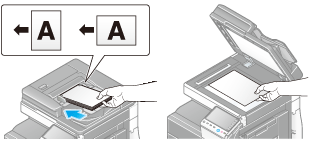
Tap [Scan/Fax].
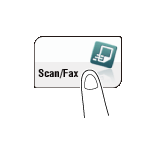
Specify the destination.
Configure Scan option settings as necessary.
Tap [Preview].

Select the original loading direction.
When the original is loaded into the ADF:
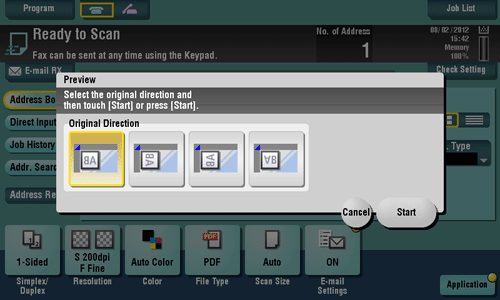
When the original is loaded onto the Original Glass:
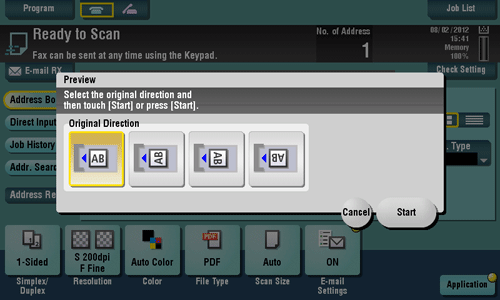
Tap [Start] or press the Start key.
The original is scanned, and the Preview screen appears.
Tap [View Page].
The screen used to change the preview display appears.
To continue to scan originals, load the original, and tap [Start Scan].
To start a transmission, tap [Send Now] or press the Start key.
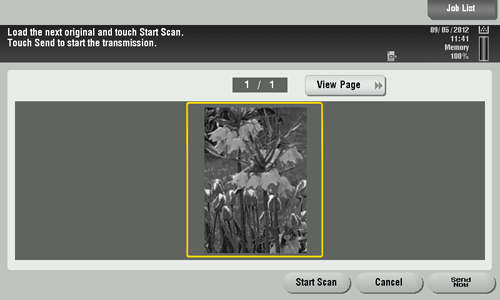
Check the preview display, and rotate the image or change settings as needed.
To continue to scan originals, load the original, and tap [Start Scan].
When the original of plural page has been scanned, tap the page send key at right and left so that you can send/return the page.
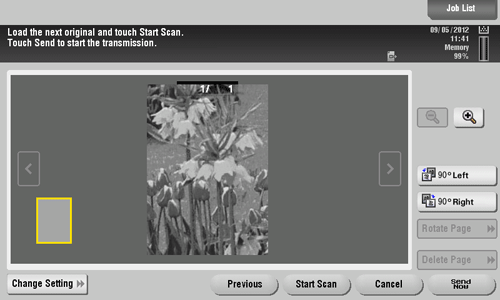
After all originals are scanned, tap [Send Now] or press the Start key.
Transmission begins.
