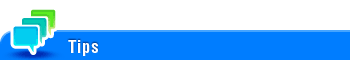User's Guide

Watermark
To display:
- [Classic Style]
- [Copy]
- [Application]
- [Stamp/Composition]
- [Watermark]
- [Stamp/Composition]
- [Application]
- [Copy]
Text such as "Copy" and "Private" are printed on the center of all pages in a tint color.

Setting | Description |
|---|---|
[ON]/[OFF] | Select [ON] to specify Watermark. |
[Watermark Type] | Select the watermark you want to print. |
Part of the watermark may be lost depending on the paper size, such as A6 and B6. In this case, the machine automatically cancels the watermark function for copying.