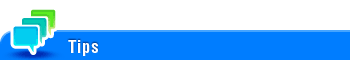Store Print Documents Settings
To display:
- [Utility]
- [Administrator]
- [System Settings]
- [Serverless Pull Printing Settings]
- [Store Print Documents Settings]
- [Serverless Pull Printing Settings]
- [System Settings]
- [Administrator]
Configure settings to use the storage function for serverless pull printing.
If the storage function is enabled, you can store print jobs sent from a computer on the storage machine.
Setting | Description |
|---|---|
[Store Print Documents] | When using the storage function, set this option to ON (default: OFF). If [Store Print Documents] is changed from ON to OFF, all print jobs stored on the storage device are deleted. |
[Delete after Print Setting] | Select whether to automatically delete print jobs stored on the storage device each time they are executed. |
[Document Delete Time Setting] | Specify the time to automatically delete print jobs stored on the storage device.
|
[Delete All Documents] | Deletes all print jobs stored on the storage device. |
This setting is available when the topology function is disabled.