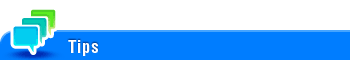User's Guide

Searchable PDF Setting
To display:
- [Utility]
- [Utility]
- [System Settings]
- [Searchable PDF Setting]
- [System Settings]
- [Utility]
When creating a searchable PDF file or a text-searchable PPTX, DOCX, or XLSX file, specify OCR processing.
Setting | Description |
|---|---|
[OCR Operation Setting] | Select whether to prioritize the OCR character recognition accuracy or the processing speed (default: [Prioritize Speed]).
|
This setting is displayed when the option is installed in this machine. For details on the required option, refer to Here.