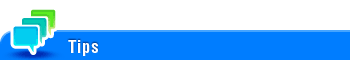Real-time Scan Setting
Configure settings to execute virus scanning when this machine sends or receives data. Virus scanning is executed when print data or E-mails are received, when data is read from a USB flash drive, and when data is written to a User Box.
Select [Security] - [Virus scan settings] - [Real-time scan] in administrator mode of Web Connection (or in [Utility] - [Administrator] of this machine), and configure settings. For details on the setting procedure, refer to Here.
If a virus is detected by the virus scan function, a warning message will remain displayed on the [Information] screen. When you confirm the virus detection history in Administrator Settings, the warning message is cleared. For details on how to confirm the virus detection history, refer to Here.