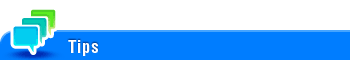Computer Settings
System environment requirements
The following system environment is required to use the TWAIN driver.
Item | Specifications |
|---|---|
Supported operating systems | Windows 7 Professional (SP1 or later) * Windows 7 Enterprise (SP1 or later) * Windows 8.1 * Windows 8.1 Pro * Windows 8.1 Enterprise * Windows 10 Home * Windows 10 Pro * Windows 10 Enterprise * Windows 10 Education * * Supports the 32-bit (x86) or 64-bit (x64) environment. |
Computer | Conforms to the OS specifications |
Memory | Conforms to the OS specifications |
Network | Computer with correct TCP/IP protocol settings |
Hard disk | Requires free memory space of 20 MB or more. |
This function requires a TWAIN-compatible image processing application.
For the latest information such as the service pack, refer to Readme.
Installing the TWAIN driver
Install the TWAIN driver on your computer.
Insert the driver DVD into the DVD drive of the computer.
Select [TWAIN driver] from [Install Scanner], and execute steps according to the on-screen instructions.
Installation starts, and the required file is copied. After copying ends, the installation completion screen appears.
Click [Finish].
The installation is then completed.