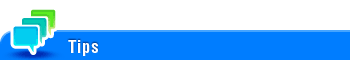Screen Layout of LK-114_SetupTool
Screen layout
Double-click [LK-114_SetupTool.exe] to start LK-114_SetupTool.
Then, the MFP connected at start-up of LK-114_SetupTool is automatically searched, and displayed in the MFP list area in the left-hand pane of the window.
The LK-114_SetupTool page is comprised of the following components.
Item | Description |
|---|---|
| Updates the contents of the MFP list. |
| Click this to enter the IP address or host name to add an MFP. |
MFP list | Displays MFPs that support serverless pull printing. |
[Create a Group] | Creates a serverless pull printing group. You can only set up the configuration of the topology machine in a serverless pull printing group. |
[The structure of the selected group will be changed] | To reconfigure a serverless pull printing group, use the setting screen of the MFP. |
[The selected group will be deleted] | Delete a serverless pull printing group. |
[Synchronize Group Setting] | Synchronize a serverless pull printing group that is not registered in LK-114_SetupTool. |
[bizhub Settings] | Displays the serverless pull printing settings (storage, client, and topology settings) of the MFP you selected from the MFP list. |
[Group Settings] | Displays the serverless pull printing group settings of the MFP you selected from the MFP list. |
[Login] | Available when an MFP displaying the lock icon is selected. This function individually authenticates MFPs that do not match the administrator password specified in LK-114_SetupTool and MFPs for which serverless pull printing settings are not acquired by authentication, and retrieves serverless pull printing settings. |
[Change the setting for serverless pull printing] | Changes serverless pull printing settings of the MFP you selected from the MFP list. |
[Setting values will be synchronized] | Synchronizes setting values when the serverless pull printing settings configured with LK-114_SetupTool do not match the settings of the MFP. |
[Batch registration] | Register the MFPs imported from the serverless pull printing group configuration file. For details on how to create a serverless pull printing group configuration file, refer to Here. |
Update processing may time out due to a processing failure depending on the DNS server environment. In [Administrator Settings] of LK-114_SetupTool, change the specified connection timeout value. For details on how to change the connection timeout value, refer to Here. If necessary, you can change the connection timeout value on the MFP. For details, refer to Here.
Icon types
The MFP list shows icons that indicate setting conditions of the serverless pull printing function on the MFP.
The types of icons to be displayed are as follows.
Icon | Description |
|---|---|
 | Indicates that the storage function is enabled. |
 | Indicates that the client function is enabled. |
| Indicates that the topology function is enabled. |
| Indicates that both the topology and client functions are enabled. |
 | Indicates that both the storage and client functions are enabled. |
No icon displayed | Indicates that all functions are disabled. |
 | Indicates that the current serverless pull printing settings cannot be viewed due to administrator passwords that do not match or other reasons. This icon is referred to as a "lock icon" in the manual. |