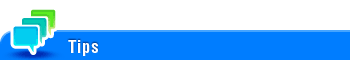User's Guide

Preparation Required to Use This Function (for the administrator)
Enable TPM on this machine.
Select [Security] - [TPM Setting] - [TPM Function Settings] in administrator mode of Web Connection (or in [Utility] - [Administrator] of this machine), and select [Enable] (default: [Disable]).
Tap [OK].
The encryption confirmation screen is displayed.
To continue encryption processing, tap [OK].
Enter the password to encrypt data (using 12 to 64 characters).
Tap [OK].
If TPM is switched from Enable to Disable on this machine, all confidential information is decrypted, except for the user password and account track password.
After enabling TPM function, ask your service representative to configure settings. For details, contact your service representative.