* Enter the name of the utility key. You can search descriptions of utility keys.
Image Adjust
To display: [Classic Style][Copy][Application][Layout][Image Adjust]
Copy while placed at the center of paper with the original size unchanged.
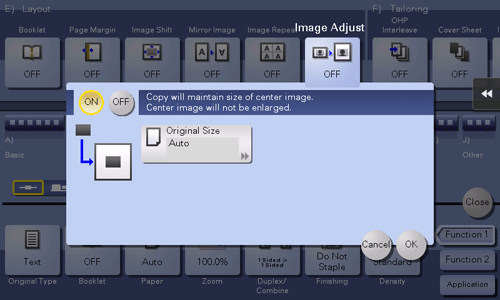
Setting | Description |
|---|---|
[ON]/[OFF] | Select [ON] to specify Image Adjust. |
[Original Size] | When the size of the original is not detected correctly, specify the size of the original you want to scan. If the machine cannot detect the size of irregular sized originals or photos, manually specify the size. |