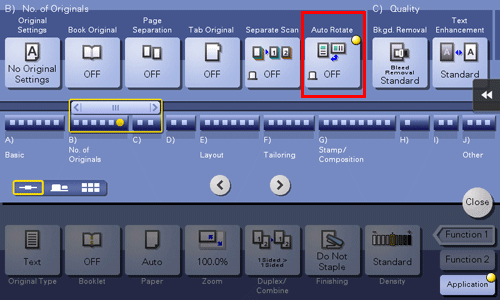* Enter the name of the utility key. You can search descriptions of utility keys.
Auto Rotate
To display: [Classic Style][Copy][Application][No. of Originals][Auto Rotate]
In general use, this machine automatically rotates the original image according to the paper direction to make a copy. Turning [Auto Rotate] OFF as needed enables you to make a copy without rotating the original image. This function is available when you want to copy only a part of the original.