* Enter the name of the utility key. You can search descriptions of utility keys.
Zoom
To display: [Classic Style][Copy][Zoom]
Copy an original image enlarged or reduced by an arbitrary zoom ratio.
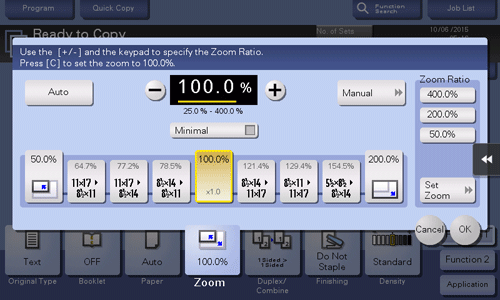
Setting | Description |
|---|---|
[Auto] | Automatically makes a copy with the optimal zoom ratio to match the image of the original with the paper size. This is convenient because you do not need to specify the zoom ratio. |
[+]/[-] | Enter the zoom ratio manually. |
Fixed Zoom | Select a preset zoom ratio when copying a standard-size original onto standard-size paper. The paper tray is automatically exchanged depending on the selected zoom ratio. |
[Minimal] | Places an original image in the center after slightly reducing the original size when copying. Select this option when copying the entire original image, including its edges. |
[Manual] | Specify zoom ratios individually for the lengthwise and widthwise directions for copying. Select [X] or [Y], and enter the zoom ratio. |
[Zoom Ratio] | Makes a copy at the registered zoom ratio. If you tap [Set Zoom], you can change the registered zoom ratio. |