* Enter the name of the utility key. You can search descriptions of utility keys.
Blank Page Removal
To display: [Classic Style][Scan/Fax][Application][No. of Originals][Original Settings][Blank Page Removal]
When [Blank Page Removal] is specified to scan an original including blank pages using the ADF, blank pages are excluded from scan targets. Blank pages detected are not counted as original pages.
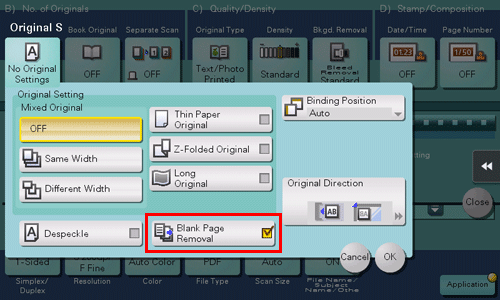
 Tips
Tips The [Blank Page Removal] function cannot be used with the functions by which the size of paper cannot be specified (the [Long Original], [Z-Folded Original], [Mixed Original] functions) simultaneously.
The [Blank Page Removal] function cannot be used with the functions by which the size of paper cannot be specified (the [Long Original], [Z-Folded Original], [Mixed Original] functions) simultaneously. When using Fax or Network Fax, [Mixed Original] is automatically specified when sending a fax or network fax, and the [Blank Page Removal] setting will be canceled.
When using Fax or Network Fax, [Mixed Original] is automatically specified when sending a fax or network fax, and the [Blank Page Removal] setting will be canceled.
