Name and Function of Each Part
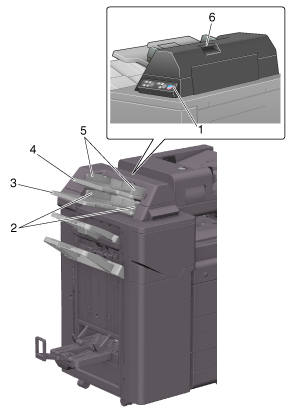
No. | Name | Description |
|---|---|---|
1 | Post Inserter Control Panel | Operate this panel to manually use the finisher. For details on how to operate the post inserter, refer to [Keys on the Control Panel] . |
2 | Lower Tray Paper Guide | When cover paper is loaded, slide this guide to align with the paper size. |
3 | Lower Tray | Load cover paper into this tray. |
4 | Upper Tray | Load cover paper into this tray. |
5 | Upper Tray Paper Guide | When cover paper is loaded, slide this guide to align with the paper size. |
6 | Upper Unit Release Lever | When clearing a paper jam, lift this lever, and slide the upper unit to the left. |