Finisher FS-540/Finisher FS-540 SD/Punch Kit PK-526/Z Folding Unit ZU-609
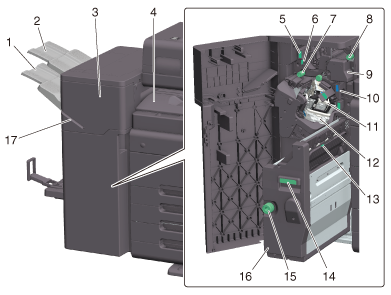
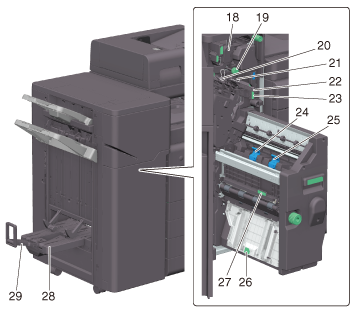
No. | Name | Description |
|---|---|---|
1 | Output Tray2 | Outputs printed pages. |
2 | Output Tray1 | Outputs printed pages. |
3 | Front Door | Open this door when clearing a paper jam or staple jam or when replacing a staple cartridge. |
4 | Horizontal Transport Unit Cover | Outputs printed pages. Open this cover when removing paper that caused a paper jam in the horizontal transport unit. |
5 | Guide Lever [FS4] | Turn this lever to clear a paper jam. |
6 | Guide Lever [FS5] | Turn this lever to clear a paper jam. |
7 | Jam Removal Dial [FS3] | Turn this dial to remove paper that caused a paper jam in the finisher. |
8 | Jam Removal Dial [FS1] | Turn this dial to remove paper that caused a paper jam in the finisher. |
9 | Punch Kit | Punches printed sheets for filing by installing the Punch Kit in the finisher. |
10 | Punch Scrap Box | Remove this box when disposing of punch scraps. |
11 | Staple Cartridge | Pull out this cartridge from the finisher when clearing a staple jam or replacing a staple cartridge. |
12 | Staple Scrap Box | Remove this box when disposing of cut staple scraps. |
13 | Handle [SD2] | Turn this handle to clear a paper jam. |
14 | Handle [SD1] | Hold this handle when moving the Saddle Stitcher in and out. |
15 | Jam Removal Dial [SD3] | Turn this dial to remove paper that caused a paper jam in the finisher. |
16 | Saddle Stitcher | Pull out this unit when clearing a paper jam or staple jam or when replacing a saddle staple cartridge. |
17 | Manual Staple | Used to manually staple printed sheets at the corner. For details, refer to [Using Manual Staple] . |
18 | Z Folding Unit | If the Z-fold unit is installed on the finisher, the machine z-folds the long side of the copied paper before feeding it out. |
19 | Jam Removal Dial [FS2] | Turn this dial to remove paper that caused a paper jam in the finisher. |
20 | Guide Lever [FS9] | Turn this lever to clear a paper jam. |
21 | Guide Lever [FS8] | Turn this lever to clear a paper jam. |
22 | Guide Lever [FS7] | Turn this lever to clear a paper jam. |
23 | Guide Lever [FS6] | Turn this lever to clear a paper jam. |
24 | Saddle Staple Cartridge 1 | Pull out this cartridge from the Saddle Stitcher when clearing a staple jam or replacing a saddle staple cartridge. |
25 | Saddle Staple Cartridge 2 | Pull out this cartridge from the Saddle Stitcher when clearing a staple jam or replacing a saddle staple cartridge. |
26 | Guide Lever [SD4] | Turn this lever to clear a paper jam. |
27 | Guide Lever [SD5] | Turn this lever to clear a paper jam. |
28 | Folding Output Tray | Used to feed out the printed fold/bind paper. |
29 | Stopper | Prevents output sheets from falling. You can change the angle of the Output Tray. For details, contact your service representative. |