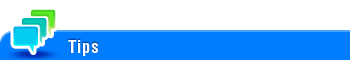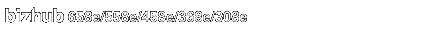
Personal Data Security Settings
To display:
- [Utility]
- [Administrator Settings]
- [Security Settings]
- [Security Details]
- [Personal Data Security Settings]
- [Security Details]
- [Security Settings]
- [Administrator Settings]
Specify whether to hide personal information, such as destination and file name, in [Active] and [Log] on the [Job List] screen.
Settings | Description | |
|---|---|---|
[Job History] | Specify whether to hide personal information, such as destination and file name, in [Job History] in the [Job List] screen. The default is [No] (without user authentication/account track) or [Yes] (with user authentication/account track). | |
[Display Settings] | When you have selected [Yes], select items you want to hide.
| |
[Public User]/[User Authentication]/[Department] | Select how to display items you specified in [Display Settings] per Public User, User Authentication, and Authentication Track.
| |
[Current Job] | Specify whether to hide personal information, such as destination and file name, in [Active] in the [Job List] screen. The default is [No] (without user authentication/account track) or [Yes] (with user authentication/account track). | |
[Display Settings] | When you have selected [Yes], select items you want to hide.
| |
[Public User]/[User Authentication]/[Department] | Select how to display items you specified in [Display Settings] per Public User, User Authentication, and Authentication Track.
| |
When logged in as an administrator or user box administrator, all personal information is displayed regardless of the settings.