User's Guide
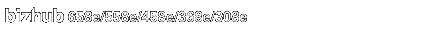
Status of devices in Group
To display:
- [Utility]
- [Administrator Settings]
- [System Connection]
- [Serverless Pull Printing Settings]
- [Status of devices in Group]
- [Serverless Pull Printing Settings]
- [System Connection]
- [Administrator Settings]
You can check the status of each MFP included in the serverless pull printing group the self-machine joins.
To check the details, select the target MFP in the list, and tap [Details].