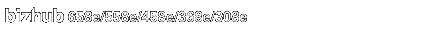
Print without Authentication
To display:
- [Utility]
- [Administrator Settings]
- [User Authentication/Account Track]
- [Print without Authentication]
- [User Authentication/Account Track]
- [Administrator Settings]
Select whether to permit printing of a job without authentication information when User Authentication/Account Track is enabled on the machine.
To print data without adding authentication information using the printer driver, for example, when you want to directly send jobs from the mission-critical system such as ERP (Enterprise Resource Planning) to the machine and make prints, permit printing of a job without authentication information.
Settings | Description | |
|---|---|---|
[TRAP Setting] |
[Restrict] is specified by default. | |
[IP Filtering (Permit Access)] | If [Allow] is selected in [TRAP Setting], specify a computer that allows an access to this machine using the IP address. | |
[Enable]/[Disable] | Select whether to specify an IP address that allows access to this machine. [Disable] is specified by default. | |
[Set 1] to [Set 5] | Enter the range of IP addresses that allow access using the following format.
| |