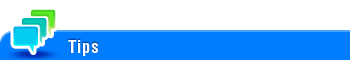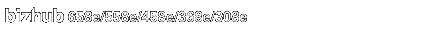
Account Track Registration
To display:
- [Utility]
- [Administrator Settings]
- [User Authentication/Account Track]
- [Account Track Settings]
- [Account Track Registration]
- [Account Track Settings]
- [User Authentication/Account Track]
- [Administrator Settings]
Register account information. In addition, configure function permission and the maximum allowance on the number of pages printed for each account.
Select a number and tap [Edit], and the account track registration or editing screen is displayed.
Settings | Description |
|---|---|
[Account Name] | Enter the account name used for logging in to this machine (using up to eight characters). |
[Password] | Enter the password to log in to this machine (using up to 64 characters). |
[Max. Allowance Set] | Restricts the number of pages each account can print.
Tap [All Accounts] to apply the maximum setting to all accounts. [No Limit] is specified by default. |
[Function Permission] | Restrict functions available to users. Specify whether to restrict the following functions, respectively:
Tap [All Accounts] to apply function permission setting to all accounts. |
[Pause] | Disable registered accounts temporarily if necessary. If [Stop Job] is set, the users cannot log in to the MFP any longer. Tap [All Accounts] to temporarily suspend the use of this machine by any account. [Continue Job] is specified by default. |
[Custom Pattern Function] | Specify the display pattern of function keys in the Copy, Scan/Fax and User Box modes for each account.
You can set this option by selecting [Allow] in [Administrator Settings] - [System Settings] - [Custom Display Settings] - [User/Admin Function Permissions]. [Disable] is specified by default. |
To change the registered account information, select the registration number and tap [Edit].
To delete a registered account, select the registration number and tap [Delete].