User's Guide
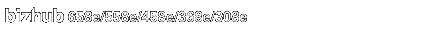
Supplementary File Name
To display:
- [Utility]
- [Administrator Settings]
- [System Settings]
- [Scan File Name Settings]
- [Supplementary File Name]
- [Scan File Name Settings]
- [System Settings]
- [Administrator Settings]
Select whether to add a device name or desired text to the file name. To add desired text, enter it.
For the device name, use the name you specified by selecting [Administrator/Machine Settings] - [Input Machine Address] - [Device Name].
[Device Name] is set by default.