User's Guide
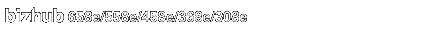
Delete Other User Jobs
To display:
- [Utility]
- [Administrator Settings]
- [System Settings]
- [Restrict User Access]
- [Restrict Access to Job Settings]
- [Delete Other User Jobs]
- [Restrict Access to Job Settings]
- [Restrict User Access]
- [System Settings]
- [Administrator Settings]
Select whether to allow the user to delete other user jobs if user authentication is used with this machine.
If [Allow] is selected, you can delete other user jobs in [Job List] screen.
[Restrict] is specified by default.