User's Guide
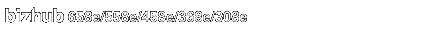
Address Button Size Setting
To display:
- [Utility]
- [User Settings]
- [Custom Display Settings]
- [Scan/Fax Settings]
- [Address Button Size Setting]
- [Scan/Fax Settings]
- [Custom Display Settings]
- [User Settings]
Select the size of a button to display [Address Book] with.
[Standard] is specified by default.