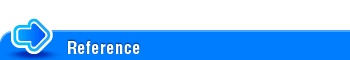User's Guide
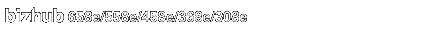
Switching the Entry or Selection Screen
Tap a target input area or icon to switch to the entry or selection screen.
Used to switch into the Select screen to enter text or select a registered item.

For details about the icon types, refer to Here.