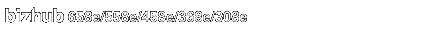
When the computer provides no administrator privileges (Manual installation)
Manual installation from LK-114_InstallTool
Install LK-114_ManagerPort and the printer driver using LK-114_InstallTool distributed from the administrator.
This section describes how to perform the installation when [User selects a printer driver to be installed and sets ManagerPort Settings.] is selected in [Installation operation of the user] to create LK-114_InstallTool using LK-114_InstallerCreateTool.
If LK-114_InstallTool is not provided, contact your administrator.
Starting LK-114_InstallTool
Double-click [invoke.exe] in the [LK-114_InstallTool] folder distributed from the administrator; the LK-114_InstallTool installation target selection window is displayed.
The LK-114_InstallTool installation target selection window is comprised of the following components.
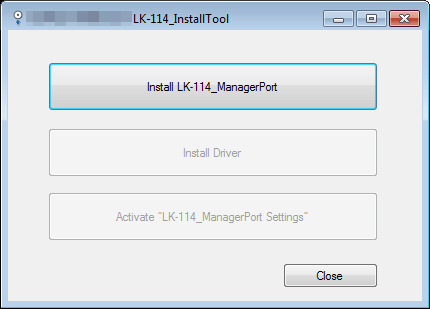
Item | Description |
|---|---|
[Install LK-114_ManagerPort] | Install LK-114_ManagerPort on the machine. If the new LK-114_ManagerPort has a newer version than the existing one, [Update LK-114_ManagerPort] is displayed as an item. |
[Install Driver] | Install the printer driver. |
[Activate "LK-114_ManagerPort Settings"] | Configure LK-114_ManagerPort settings. |
Installing LK-114_ManagerPort
Install LK-114_ManagerPort using LK-114_InstallTool distributed from the administrator.
If LK-114_InstallTool is not provided, contact your administrator.
Click [Install LK-114_ManagerPort] on the LK-114_InstallTool installation target selection screen.
To update, click [Update LK-114_ManagerPort].
Click [Yes] on the installation start window.
Select a language to use for installation, then click [OK].
Click [Next].
Select [Agree] for terms specified in the license agreement, then click [Next].
Check the destination folder, then click [Next].
To install LK-114_ManagerPort in another folder, click [Change], then specify a folder.
Click [Install].
LK-114_ManagerPort installation starts. When installation is completed, the completion window appears.
Click [OK].
LK-114_ManagerPort installation is then completed.
Installing the printer driver
Install the printer driver using LK-114_InstallTool distributed from the administrator.
If LK-114_InstallTool is not provided, contact your administrator.
Before installation, check that LK-114_ManagerPort is installed on the machine.
Click [Install Driver] on the LK-114_InstallTool installation target selection window.
If multiple printer drivers are selected in LK-114_InstallerCreateTool, the printer driver selection window is displayed. Select the printer driver to be installed.
Read the license agreement, then click [Agree].
Select the printer driver setup file created using Driver Packaging Utility, then click [Execute].
Installation starts.
Click [Finish].
This completes the installation process of the printer driver.